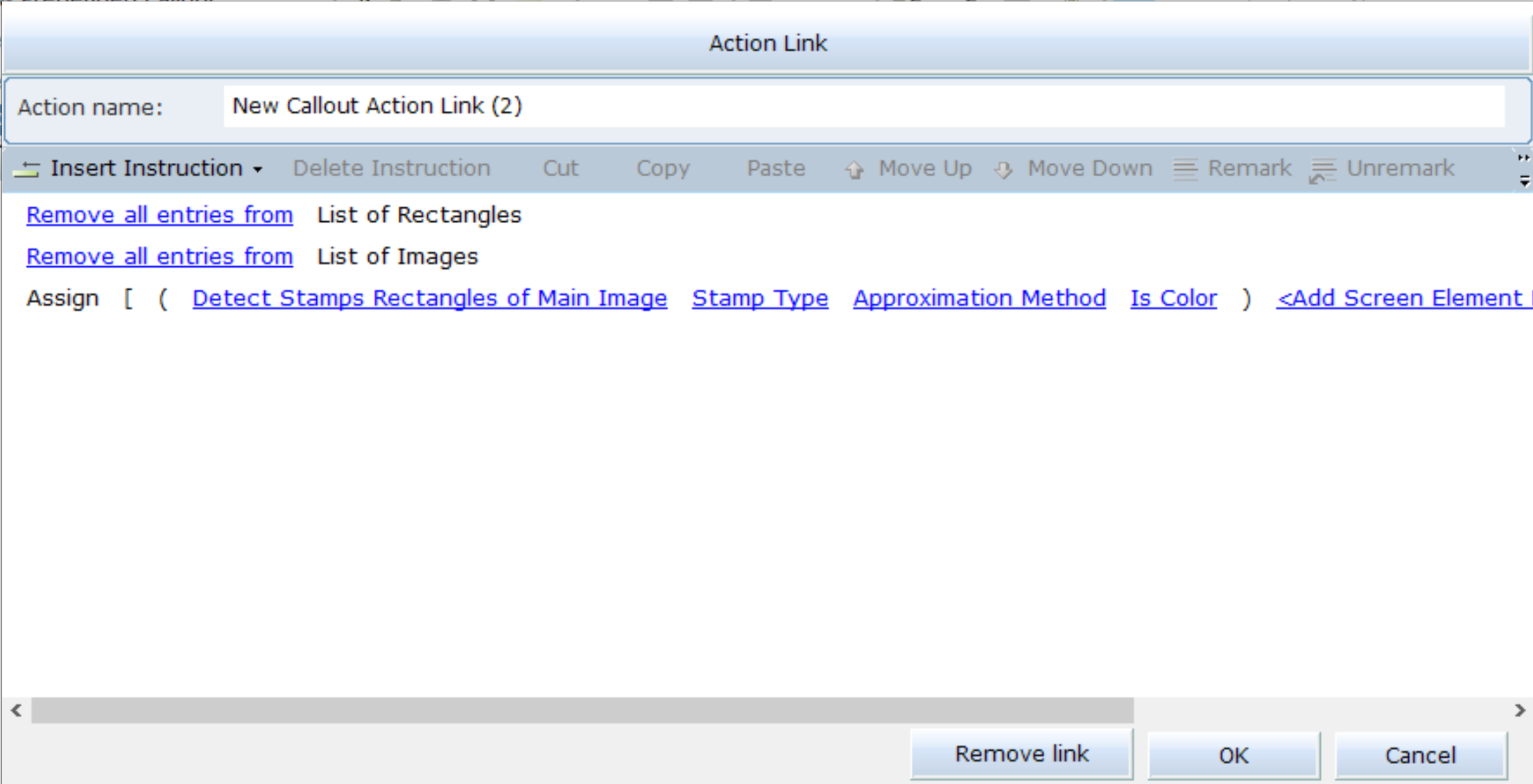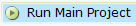Using Image Library for Stamps
From APA 7.8, the Real-Time Designer provides functionality for manipulating stamps in documents, by shape or by template. Stamps may be colored or monochrome, with a variety of standard shapes (rectangle, ellipse, and circle). The quality may vary and the stamps may be rotated or scaled, and partially obscured by lines, text, and signatures.
Download the sample project here. For details on the various functions, see Image Library Objects.
To use the sample Image Library project:
|
1.
|
Copy the sample stamp image and files to D:\StampImages\Images. |
|
2.
|
Create the D:\StampImages\Images\Results folder. |
|
3.
|
In Real-Time Designer, open the Detect_Stamps.dproj. |
|
4.
|
Go to Business Logic > Event Handlers. The sample includes several event handlers used by the callouts. |
|
5.
|
Go to Presentation > Callout. The sample includes several callouts to detect stamp rectangles and stamps in a document (with and without using a template image). |
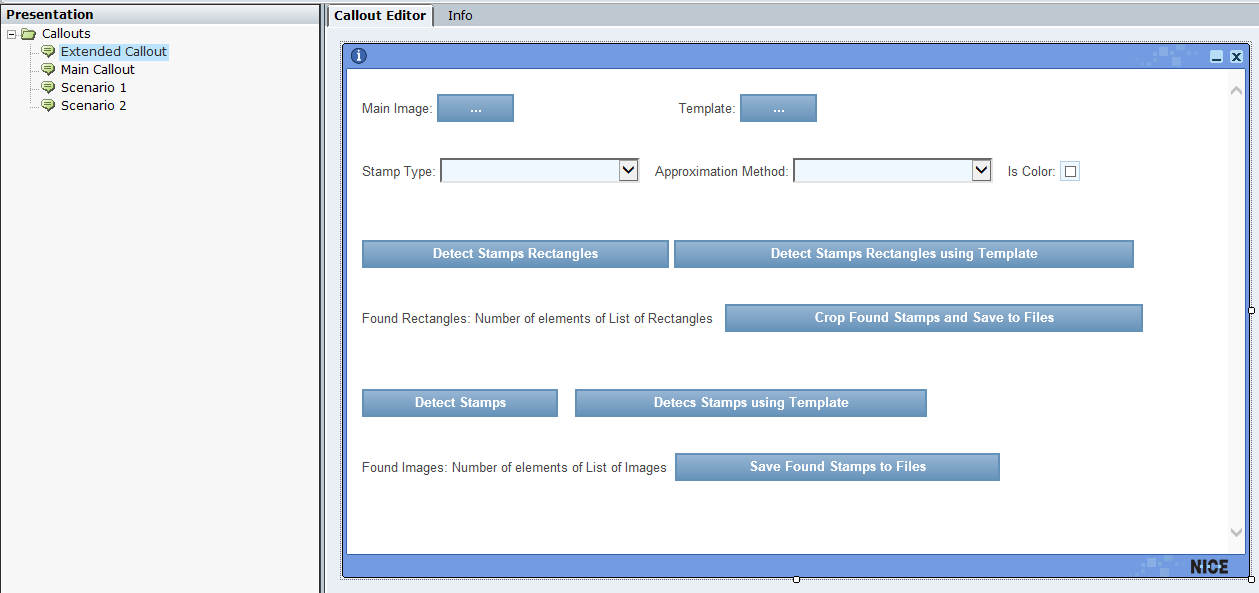
|
6.
|
To view the images functionality, select an entity on the callout and click  Insert an action. Insert an action. |
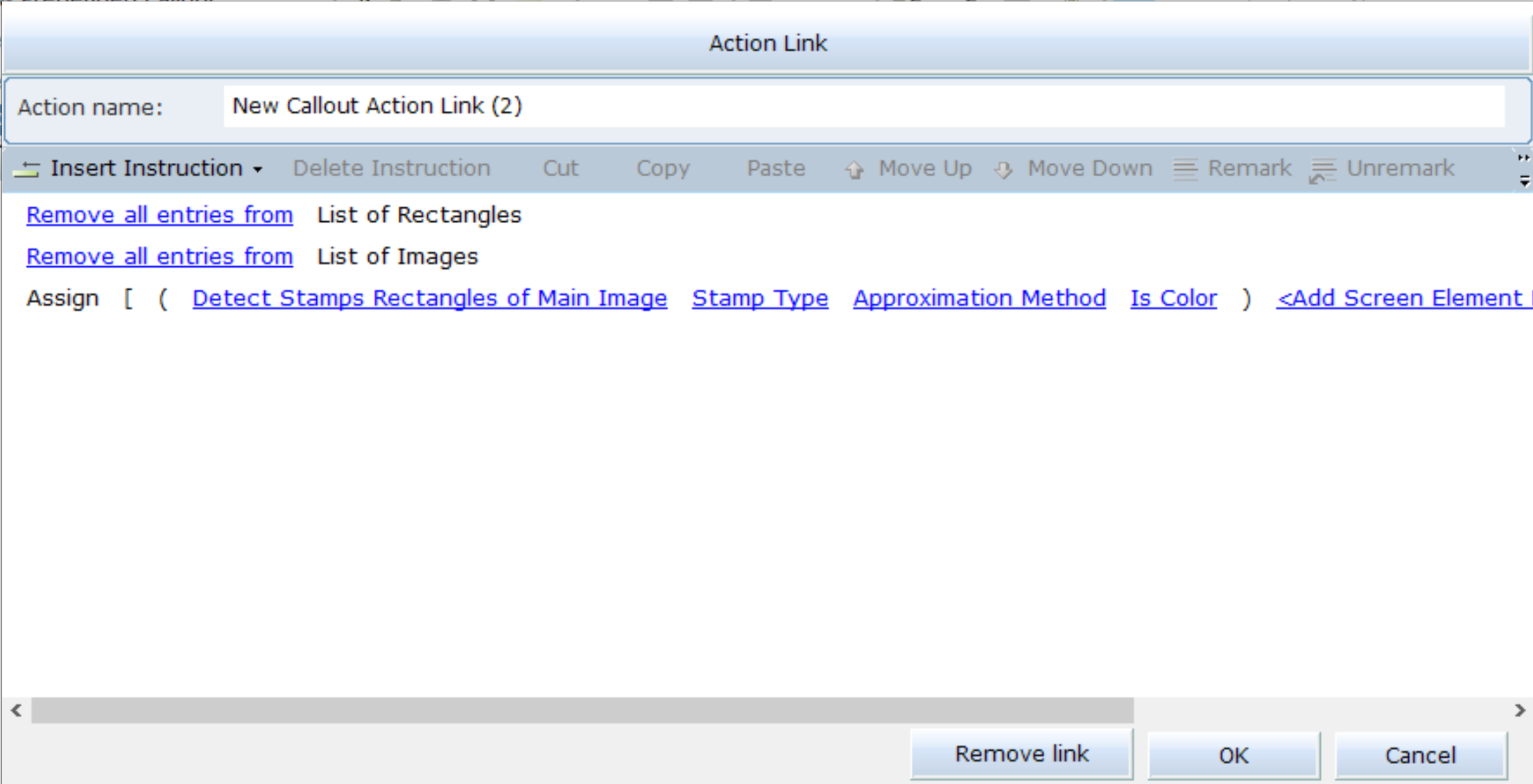
|
7.
|
To run the project, click Run Main Project. |
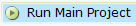
|
8.
|
Test the various functions using the options in the callout. |
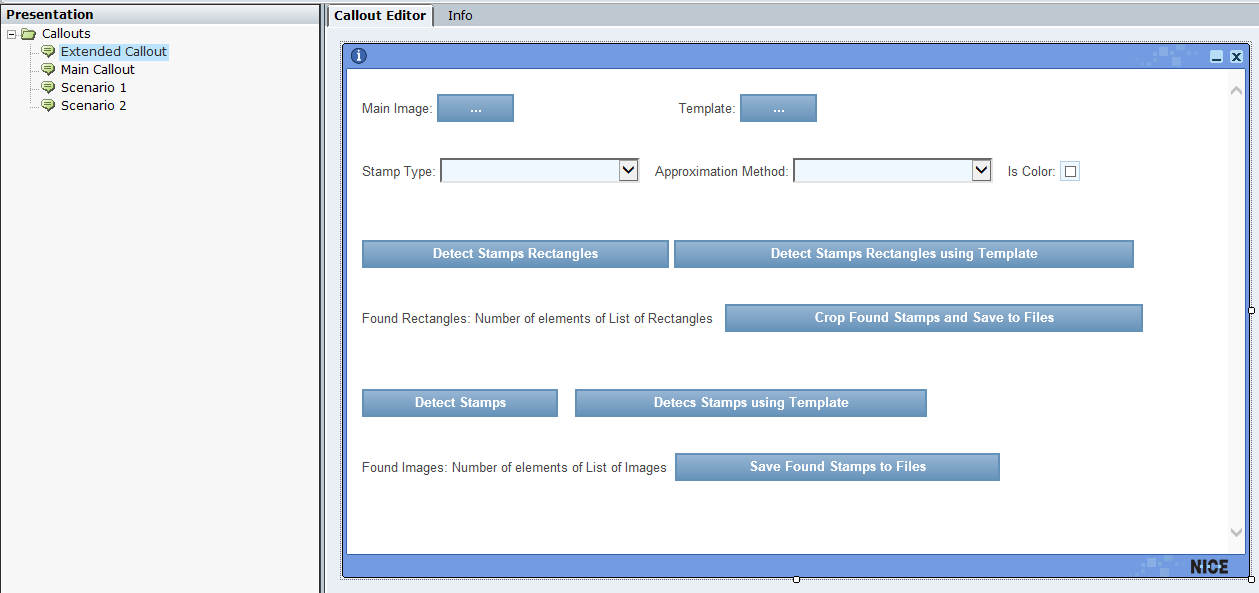
 Insert an action.
Insert an action.